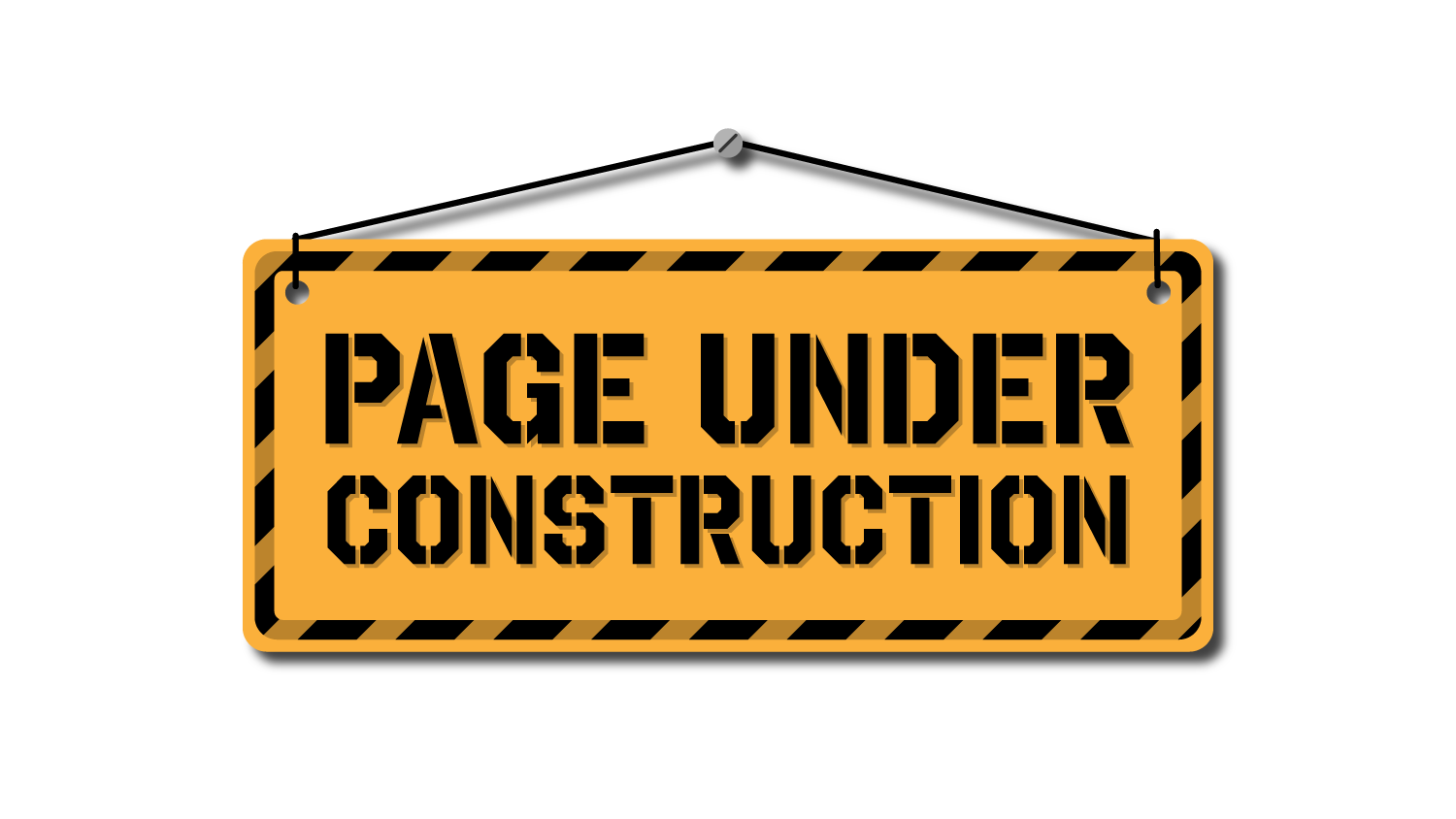
1. Login to your GCASH App
2. Tap on PAY BILLS on your Dashboard
3. Select SCHOOLS and search for "Philippine College of Physicians, Inc."
4. Input details below:
PRC Number:
Mobile number:
Account name: (e.g 53AC Juan Dela Cruz)
Amount:
Email Address:
FILL UP THE FORM USING THIS LINK:
https://registration.pcp.org.ph/pcp-53rd-annual-congress-online-registration-billspayment-member
And attach a copy/photo of your Proof of payment then click the "Process Registration" button.
Please use “BILLS PAYMENT FORM” and use your PRC ID number as reference number (Union Bank Pasig Branch. In favor of: Philippine College of Physicians).
FILL UP THE FORM USING THIS LINK:
https://registration.pcp.org.ph/pcp-53rd-annual-congress-online-registration-billspayment-member
And attach a copy/photo of your Proof of payment then click the "Process Registration" button.

